當(dāng)前位置:首頁(yè)
>> 資料下載
>> 三菱 >> 伺服驅(qū)動(dòng)器和伺服電機(jī) >> 三菱 三菱-Method of installing the MELSOFT MX 系列
三菱 三菱-Method of installing the MELSOFT MX 系列
所屬類(lèi)別:三菱
>> 伺服驅(qū)動(dòng)器和伺服電機(jī)
資料介紹:
2) Uninstallation procedure
1. Uninstall the product from the control panel of WindowsR
.
Uninstalling deletes all the settings within "Communication Setup Utility".
To avoid this, export the file storing the settings.
If the right screen appears during the uninstall
procedure, click the "No to All" button.
nual]
1) The manual for this product is stored in the "Manual" folder on the CD-ROM.
2) Adobe Reader is required to view the "Manual" (PDF data) on the CD-ROM.
Adobe Reader can be downloaded from the Adobe Systems Incorporated web site.
3) Refer to the readme.txt in the "Manual" folder, which describes the "Manual" documents stored on the
CD-ROM.
閃存卡 QD81MEM-1GBC
CF卡 GT05-MEM-4GC
Q系列PLC存儲(chǔ)卡 Q3MEM-8MBS
Q系列PLC存儲(chǔ)卡用適配器 Q2MEM-ADP
Q系列PLC內(nèi)存卡 Q2MEM-1MBS
Q系列PLC線(xiàn)性快閃存儲(chǔ)卡 Q2MEM-2MBF
MES接口模塊附件 GT05-MEM-256MC
閃存卡 QD81MEM-8GBC
閃存卡 QD81MEM-512MBC
存儲(chǔ)卡適配器 GT05-MEM-ADPC
CF卡 GT05-MEM-16GC
MES接口模塊 QJ71MES96
Q系列PLC內(nèi)存卡 Q2MEM-2MBS
模塊 A1SJ71ME81
Q系列PLC存儲(chǔ)卡 Q3MEM-8MBS-SET
CF卡 GT05-MEM-8GC
Q系列編程器ATA卡 Q2MEM-16MBA
存儲(chǔ)卡 Q1MEM-64S
Q系列PLC內(nèi)存卡 Q3MEM-4MBS
模塊 AJ71ME81
Q系列編程器ATA卡 Q2MEM-32MBA
可選功能板 GT16-MESB
CF卡 GT05-MEM-128MC
CF卡 GT05-MEM-512MC
MES接口模塊附件 GT05-MEM-128MC
Q系列PLC存儲(chǔ)卡 Q3MEM-4MBS-SET
Q系列PLC線(xiàn)性快閃存儲(chǔ)卡 Q2MEM-4MBF
CF卡 GT05-MEM-256MC
可選功能板 GT15-MESB48M
CF卡 GT05-MEM-2GC
相關(guān)下載
zel30 廣州凌控自動(dòng)化科技有限公司 ◎版權(quán)所有
銷(xiāo)售熱線(xiàn):020-28625679 傳真:020-28029239

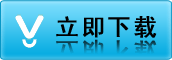
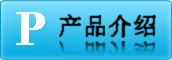
 上一條:
上一條: 下一條:
下一條: