三菱 FX1N 三菱-FX1N-BAT 用戶 手冊
資料介紹:
• The module case is made of resin; do not drop it or subject it to strong
shock.
Doing so may damage the module.
• When disposing of this product, treat it as industrial waste.
• When the FX1N-BAT is transported attached to a PLC and the life cycle
has passed or the BATT.V LED turns ON when the PLC is powered, the
data backed up by the capacitor will have become random.
Check the following two points before transporting the installed FX1N-
BAT attached to the FX1N series PLC.
- Life cycle of FX1N-BAT
- "BATT.V" LED of FX1N-BAT is OFF when the FX1N series PLC is
powered up.
• During transportation avoid any impact as the PLC is a precision
instrument.
It is necessary to check the operation of PLC after transportation, in case
of any impact damage.
• During transportation avoid any impact to the battery (FX1N-BAT) as the
PLC may be seriously damaged by liquid leakage etc. from the battery.
Standard
Please consult with Mitsubishi Electric for applicable standards.
1. Introduction
1.1 Introduction
The FX1N-BAT Battery Unit (hereinafter referred to as the FX1N-BAT) is installed on the
FX1N PLC to ensure that the capacitor-backed devices and clock data do not become
random values when power is not supplied to the PLC for a long time (10 days or more)
during transportation, etc.
The FX1N-BAT should be used within its expiration date (life cycle: 2 years at 25°C).
1.1.1 Dimensions and Each Part Name
Unit: mm (inches)
Accessory: Top cover for FX1N-BAT × 1, M3 screw to fix top cover × 1
1.1.2 Lot Number
1.2 System Configuration
One FX1N-BAT can be installed on an FX1N series main unit.
(FX1N-BAT cannot be installed on an FX1S series main unit.)
The FX1N-BAT can be used with an expansion board. See the following table for
possible configurations.
2. Specifications
Expansion Board / Display Module / Memory Cassette
Using with FX1N-232-BD, FX1N-422-BD,FX1N-485-BD, FX1N-CNV-BD,
FX1N-8AV-BD, FX1N-4EX-BD, FX1N-2EYT-BD
Not using with FX1N-2AD-BD, FX1N-1DA-BD, FX1N-5DM, FX1N-EEPROM-8L
40 (1.58")
32(1.26") 11.3
(0.45") 1)
2)
3)
4)
3)
1) BATT.V LED
2) Hook for fixation
3) Connector for PLC
4) Product name and Lot number
FX1N-BAT LOT.77 3VDC
FX1N-BAT
LOT.77
Production month: 1-9 = Jan. - Sept.,
X = Oct., Y = Nov., Z = Dec.
Production year: e.g. 5 = 2005, 7 = 2007
3.1 When not used with an expansion board
1) Turn Off the power to the PLC.
2) Remove the top cover of the PLC.
3) Attach the top cover (A) of the
FX1N-BAT accessory.
4) Secure the top cover (A) to the PLC
with a screw (B).
The screw should be tightened with
a torque of 0.3 to 0.6 N•m. The
screw must be secured to prevent
malfunction due to a loose
connection.
5) Fix the FX1N-BAT to connector (C)
on the PLC.
6) Turn On the power to the PLC.
3.2 When used with an expansion board
For installation of the expansion board,
refer to the FX1N Hardware Manual.
1) Turn Off the power to the PLC.
2) Remove the top cover of the
expansion board.
3) Remove section (A) with wire-
cutters to expose the connector.
4) Attach the top cover of the
expansion board.
5) Secure the top cover to the PLC
with screw (B).
The screw should be tightened with
a torque of 0.3 to 0.6 N•m. The
screw must be secured to prevent
malfunction due to a loose
connection.
6) Fix the FX1N-BAT to connector (C)
on the expansion board.
7) Turn On the power to the PLC.
4. Maintenance
4.1 Detecting Low voltage in the FX1N-BAT
The "BATT.V" LED of the FX1N-BAT lights when the low voltage is detected on power-
up of the FX1N series PLC. It is possible to output the status of the "BATT.V" LED to an
output terminal on the PLC with the following programs. Move Kœœœ into D8159 to
enable M(œœœ+4) to turn ON when the FX1N-BAT voltage becomes low. Note that
Mœœœ-M(œœœ+15) are also occupied for the low voltage detection. Therefore, these
devices should not be used for other applications.
4.2 Operation After Detecting Low Voltage in the FX1N-BAT
The "BATT.V" LED of FX1N-BAT lights when low voltage is detected on power-up of the
FX1N series PLC. Ten days after the "BATT.V" LED lights, the capacitor inside the PLC
will begin to back up the devices with whatever charge was present at the last power
down of the PLC. It is necessary to power-up the PLC every ten days, for a period of 30
minutes, to recharge the capacitor after the FX1N-BAT is no longer backing up the
devices. If power is not supplied for ten days or more, the capacitor-backed data will
become random. Further information concerning the capacitor backup can be found in
FX1N Hardware Manual.
4.3 Exchange Procedure
(A)
(B)
(C)
(A)
(B)
(C)
M8002
MOV K0 D8159
M4
Y0
Moving K0 into D8159 will occupy the
flags, M0 to M15, for detecting low
voltage in the FX1N-BAT.
When the FX1N-BAT experiences low
voltage, M4 is turned ON.
存儲卡 FX1N-EEPROM-8L
PLC FX1N-14MR-ES/UL
PLC FX1N-14MR-D
PLC FX1N-24MR-D
PLC FX1N-40MR-DS
PLC FX1N-40MT-ESS/UL
RS-485擴展板 FX1N-485-BD
PLC FX1N-40MR-001
RS-232C擴展板 FX1N-232-BD
PLC FX1N-14MT-ES/UL
PLC FX1N-40MT-DSS
可編程控制器 FX1N-40MR-001
模擬量輸出擴展板 FX1N-1DA-BD
輸入擴展板 FX1N-4EX-BD
可編程控制器 FX1N-60MR-001
PLC FX1N-60MT-001
可編程控制器 FX1N-24MT-001
PLC FX1N-40MT-ES/UL
擴展板 FX1N-CNV-BD
PLC FX1N-60MT-DSS
PLC FX1N-60MR-DS
可編程控制器 FX1N-14MR-001
顯示模塊 FX1N-5DM
PLC FX1N-14MT-001
RS-422擴展板 FX1N-422-BD
可編程控制器 FX1N-40MT-001
PLC FX1N-60MT-D
PLC FX1N-24MR-ES/UL
模擬量輸入擴展板 FX1N-2AD-BD
PLC FX1N-60MR-D
相關下載

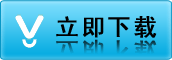
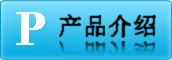
 上一條:
上一條: 下一條:
下一條: